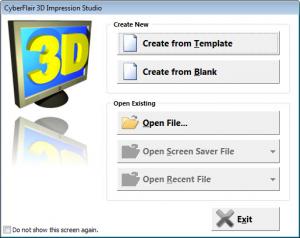CyberFlair 3D Impressions
1.0.0.12166
Software information
License:
Time-limited trial (Free to try)
Updated:
19 Apr 2012
Software Screenshots
Size: 15.34 MB
Downloads: 3266
Platform: Windows (All Versions)
You probably noticed all those great 3D screensavers which you can download from certain websites. These screensavers can display various objects in 3D, creating a very interesting effect. But you have probably wondered how these screensavers were created. An answer to this question could be the CyberFlair 3D Impressions application. This simple Windows program allows you to express all your ideas in 3D, using various templates. The software may seem difficult to use, giving the impression that it requires advanced 3D skills, but this is not true. The software is simple enough to allow anyone to use it.
Speaking about simplicity, CyberFlair 3D Impressions is very simple to install, as this process can be completed using a few clicks. The latest version of DirectX should be installed in order for the program to work. If it's not installed, it will be automatically installed during the CyberFlair 3D Impressions setup process. The system requirements are not that high and the only thing that's required is a decent video card for displaying all the 3D animations smoothly.
After installing and running the program, the user will be able to select a 3D template from the many available. Each template can be completely and easily customized using the program's main interface. These templates allow displaying a 3D clock on the desktop or showing a spinning glass globe. Each 3D project can be previewed at any moment, allowing the user to make an idea about how the final result will look like.
After the 3D project has been completed, the user can save it as a project file, for editing it later on, or he can export it as a screensaver which can be installed on any version of Windows. A regular AVI video file can also be created from the 3D project. Even photo slideshows can be created by using the program's templates. These templates allow adding an unlimited number of photos to the slideshow, in a wide number of graphical formats.
Pros
It includes numerous 3D templates which can be completely customized. Besides that, each project can be previewed at any moment. Furthermore, 3D projects can be exported to Windows screensavers or can be saved as project files. What's more, 3D photo screensavers can also be created using a large number of graphical formats.
Cons
Editing templates can be difficult for some inexperienced computer users. CyberFlair 3D Impressions allows you to express all your ideas in 3D and create some great looking Windows screensavers.
CyberFlair 3D Impressions
1.0.0.12166
Download
CyberFlair 3D Impressions Awards

CyberFlair 3D Impressions Editor’s Review Rating
CyberFlair 3D Impressions has been reviewed by Jerome Johnston on 19 Apr 2012. Based on the user interface, features and complexity, Findmysoft has rated CyberFlair 3D Impressions 4 out of 5 stars, naming it Excellent